Our top-rated tool is like working with a professional every step of the way.
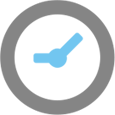
Create W-2 Form in less than 5 minutes.

Professionally reviewed
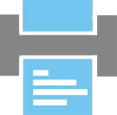
Print and export to word or PDF in seconds
A W-2 Form is used for filing taxes. It is a form that an employer must fill out and then provide to the employee during the tax filing season. A W-2 must have certain information listed on it, including wages earned and state, federal, and other taxes withheld from an employee's earnings. The W-2 Form must be provided to an employee by January 31 so that they can file for the previous year's taxes.
Employers must also file W-2 Forms with the Social Security Administration in order to keep them aware of an employee's earnings by January 31.
If you need to set up a W-2 Form, make sure you include all the required information. You will also need the employee's personal information, such as full name, address, social security number, and employee ID if possible. Check for accuracy, as misinformation could cause problems with tax filing.
Click here to get started now!
“I am very pleased with FormSwift products and have already recommended them to a number of my friends. The ease of creating documents has saved me countless hours.”
-Carrie L.
"I love FormSwift. There have been so many new documents added since first signing up. They walk you through every step. Great job and thanks for everything you guys do for making this happen."
-John M.
"FormSwift was very easy to use, even for someone who is not very tech savvy like me. Will use again."
-Phil T.
So, let's say your start-up is finally up and running. You've got your documents in order, your business plan nailed down, and a top-notch core staff working like clockwork. Now it's time for the next step - hiring some employees. That means it's also time to get acquainted with the W-2.
The W-2, or "Wage and Tax Statement," is the form the IRS uses to record employees' taxable wages. (Please note: this form is only used for "real" employees, meaning people on payroll. Hiring independent contractors and freelancers involves a completely different set of forms. An employer needs to complete a W-2 Form for each employee, and submit copies of the form to the the employee, the Social Security Administration (SSA), and the state or local tax institution by certain deadlines, as well as file a copy with his or her own taxes.
How do I fill out the W-2?
As tax documents go, the W-2 Form is short and sweet. However, it does ask for a hefty chunk of information, most of which can be pulled from your payroll register and other records. To make life easier, I've broken said required information into categories:
Information about the employer (you):
· Full legal name
· Full address, including zip code
· Employer Identification Number (EIN) - acquired via the IRS website
· State ID number - acquired via your state website
· Control number - the number your payroll processing software assigns the W-2 for record-keeping purposes.
Information about the employee:
· Full legal name, including middle initial if applicable
· Full address - Be sure you have the current one.
· Social Security Number (SSN) - Triple-check to be sure you have this right.
Information about compensation:
· Total taxable wages - This includes wages or salary, bonuses, reported tips, and other miscellaneous compensation.
· Medicare wages and tips (Box 5)- This is sometimes a bigger number than the one in Box 1, as it includes an employee's total taxable compensation as well as fringe benefits, such as 401K, that aren't subject to regular income tax.
· State wages and tips (Box 16) - Total taxable wages & tips the employee has earned from you within a single state. If the employee has worked for you in multiple states, you will need to itemize and list the amounts earned in each state.
· Local wages and tips - Total wages and tips subject to state and/or municipal taxes.
· Allocated tips - This only applies if you run a restaurant or other "tip-centric" establishment. It's customary to set aside a percentage of gross sales (usually 8%) to be paid out as tips. This acts as insurance for waitstaff on slow days and for you during tax season. To calculate allocated tips, subtract the amount of tips the employee has reported for that year from the set percentage. Fill in the box only if the difference is a positive number. This will ensure that the employee pays at minimum the established percentage.
· Social Security Tips - Total tips reported by your employee throughout the tax year.
· Other compensation - This includes the details of all other forms of compensation, such as sick pay, pension payments, deferred wages and dependent care benefits.
Information about taxes withheld
Instructions for calculating the following are included with the W-2. Always be sure you double-check your math!
· Federal income tax - Use Publication 15 as your guide when calculating this.
· State income tax - Total state taxes withheld from employee's wages throughout the year; more information can be found on your state website.
· Local income tax - Total local taxes withheld from employee's wages throughout the year
· Locality name - a short description of the state or local tax being paid
· Social security tax - Usually a 12.4% deduction, with 6.2% coming out of the employee's wages and 6.2% coming out of your own. There is a maximum amount that can be taxed, but it changes by year.
· Medicare tax - Typically a 2.9% tax in total, with 1.45% coming from the employee and 1.45% coming from you.
A Few Things to Remember
· Check your work - This means double-checking math, spelling, and ID codes such as the SSN.
· Meet your deadlines. - Tax institutions do not like tardiness, and your employees need their copies by the dates they are promised. Deadlines can vary by year or circumstance. Check this section of the IRS website for details.
· Submit copies to all required parties. This means six copies total:
Copy A goes to the SSA
Copy 1 goes to your state, city or local tax department (you can learn more about your area's requirements on its official website.
Copies B, C and 2 go to the employee
Copy D should be retained by you for four years
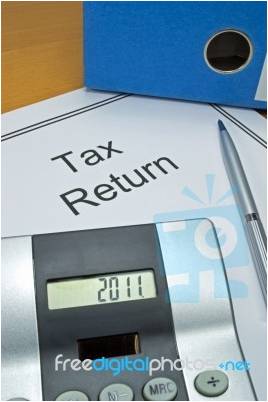 The W-2 Form is probably one of the most common tax forms used by laypeople today, as every employee must receive one prior to filing their income taxes out and every employer must produce them. The mere mention of a W-2 Form can cause confusion on both sides of the equation. After all, while you know you have to complete a W-2 Form or forms, you don’t want to complete the form incorrectly and cause additional problems.
The W-2 Form is probably one of the most common tax forms used by laypeople today, as every employee must receive one prior to filing their income taxes out and every employer must produce them. The mere mention of a W-2 Form can cause confusion on both sides of the equation. After all, while you know you have to complete a W-2 Form or forms, you don’t want to complete the form incorrectly and cause additional problems.
So, just what is the purpose of the W-2 Form? The W-2 Form is how an employee’s total sum of wages and compensation are reported to the IRS. The employer meets their obligation by completing and filing one for each and every employee of their company for the calendar year; the employee, then, turns around and uses the completed W-2 Form to report their income and complete their taxes.
The myriad boxes and blanks on the W-2 Form can seem frustrating at first glance. Fortunately, once you understand what the W-2 Form is asking for, you can fill them out for all of your employees fairly quickly. Below is a summary of the boxes on the form, and what information they contain or require.
Box A: This box contains the employee’s Social Security Number. If it is not on the form, or incorrect, it could prevent the employee from filing their taxes in a timely manner
Box B: The Employee Identification Number, a number which is unique to each entity, goes in this box.
Box C: Fill in the employer information here as requested
Box D: This box holds the control number, a code that is generally assigned by the company’s payroll processing system
Box E: Full name of the employee
Box F: The employee’s home address
Box 1: This box includes the wages, tips and other compensation paid to the employee . This number should include hourly wages or salary, tips and bonuses.
Box 2: The amount of money which was withheld for federal income taxes goes here.
Box 3: This box requires a listing of the individual’s Social Security wages.
Box 4: In this box, you’ll list out how much Social Security tax was actually withheld.
Box 5: We move on in this box to the amount of income eligible for Medicare tax.
Box 6: Here, the amount of actual Medicare tax that was withheld is listed.
Box 7: The amount of tip income that you reported to your employer will go in this box.
Box 8: This box includes any tip income that was assigned to you as an employee by your employer.
Box 9: No longer in use since 2010.
Box 10: In this box, you will find any amount of money for dependent care that was reimbursed through a flex spending account or by your employer.
Box 11: This box, which is rarely used, includes moneys an employee received through a non-qualified compensation plan or non-government pension plan.
Box 12: Deferred compensation is listed here, and usually involve savings or retirement plans.
Box 13: There are three boxes here, which can be checked off if any of the things listed applied to the employee’s status that year.
Box 14: Any additional information that your employer needs to report can be listed here.
Box 15: The employer’s state employer tax identification number will be listed here. If you worked in several states for one employer, there may be more than one number.
Box 16: Here the total number of taxable ages earned in a state will be listed.
Box 17: The amount of state income tax withheld should be listed here.
Box 18: The amount of an employee’s wages that are subject to local, city or other taxes goes in this box.
Box 19: The amount of local income tax that was withheld.
Box 20: Here, you’ll simply list the locality or city being paid locally.
With this information, you can gain a thorough understanding of what the W-2 Form requires and complete or use them quickly and efficiently.
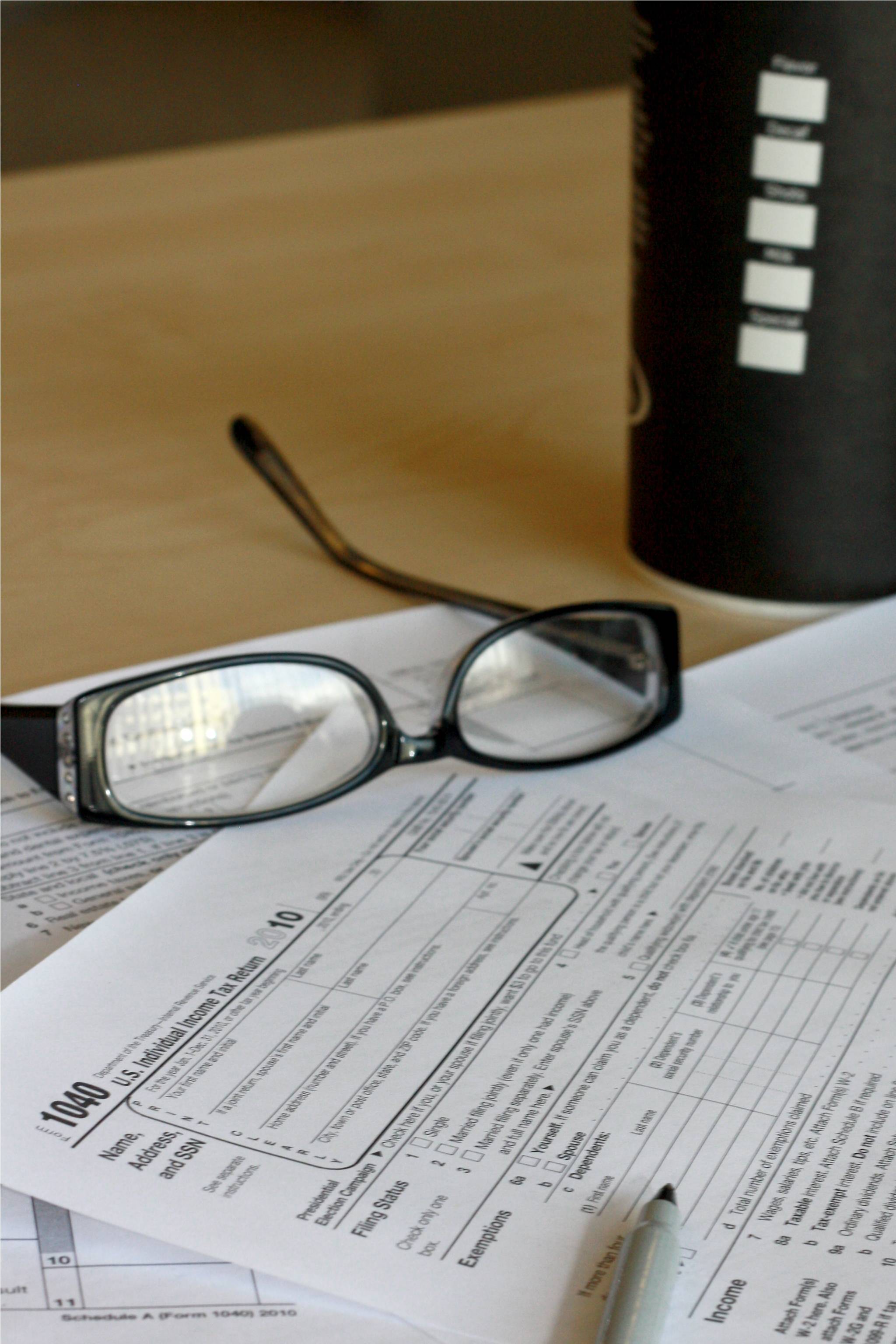 Most employed people are probably familiar with the w-2 form. It’s an information return form used by employers to report to the IRS for the purpose of income taxes. The w-2 form reports wages, tips, and other compensation paid to an employee. It also reports the employee’s income and social security taxes which have been withheld. This wage information is reported to the employee, and to the Social Security Administration, who then shares the information with the Internal Revenue Service.
Most employed people are probably familiar with the w-2 form. It’s an information return form used by employers to report to the IRS for the purpose of income taxes. The w-2 form reports wages, tips, and other compensation paid to an employee. It also reports the employee’s income and social security taxes which have been withheld. This wage information is reported to the employee, and to the Social Security Administration, who then shares the information with the Internal Revenue Service.
The lettered boxes on the form contain basic information about the employee and the employer. They read as follows:
Box a. Employee's social security number
Box b. Employer identification number (EIN)
Box c. Employer's name, address, and ZIP code
Box d. Control number
Boxes e and f. Employee's name and address
Box d can be left blank. It may be used to identify individual W-2 Forms.
The rest of the form is comprised of a list of numbered boxes. These convey earning information and read as follows:
Box 1—Wages, tips, other compensation.
Box 2—Federal income tax withheld.
Box 3—Social security wages.
Box 4—Social security tax withheld.
Box 5—Medicare wages and tips.
Box 6—Medicare tax withheld
Box 7—Social security tips.
Box 8—Allocated tips (not applicable to Forms
W-2AS, W-2CM, W-2GU, or W-2VI).
Box 9. Do not enter an amount in box 9.
Box 10—Dependent care benefits (not applicable to
Forms W-2AS, W-2CM, W-2GU, or W-2VI).
Box 11—Nonqualified plans.
Box 12—Codes.
Box 13—Checkboxes
Box 14—Other.
The codes for Box 12 can be found on the IRS website. They describe a variety of other forms of income the employee may have received such as nontaxable sick pay and adoption benefits. Do not enter more than four items in Box 12. The checkboxes in Box 13 apply to statutory employees (such as certain types of drivers), active recipients of retirement plans, and third-party sick pay.
Common errors on the W-2 Form include making entries using ink that is too light, or making entries that are too small or too large. Make sure to use black ink and 12-point Courier font, if possible. Also, make sure not to add dollar signs to the money-amount boxes. They have been removed from Copy A and are not required. Do not omit decimal points and cents from entries. Most importantly, do not incorrectly format the employee’s name in box e. There are stringent penalties for employers who fail to complete the W-2 Form by the filing deadline, January 31st of each year, so it’s very important to complete the form in a timely and accurate manner.